WARNING
You are reading a documentation for an outdated version 1.1.
The up-to-date documentation for the latest version 1.4 is here.
Walkthrough
When building a new habit your goal is to do it often. Ideally every day. This template is here to help you with it.
Every habit has its own card in habits gallery with an activity chart as you can see in the image below.
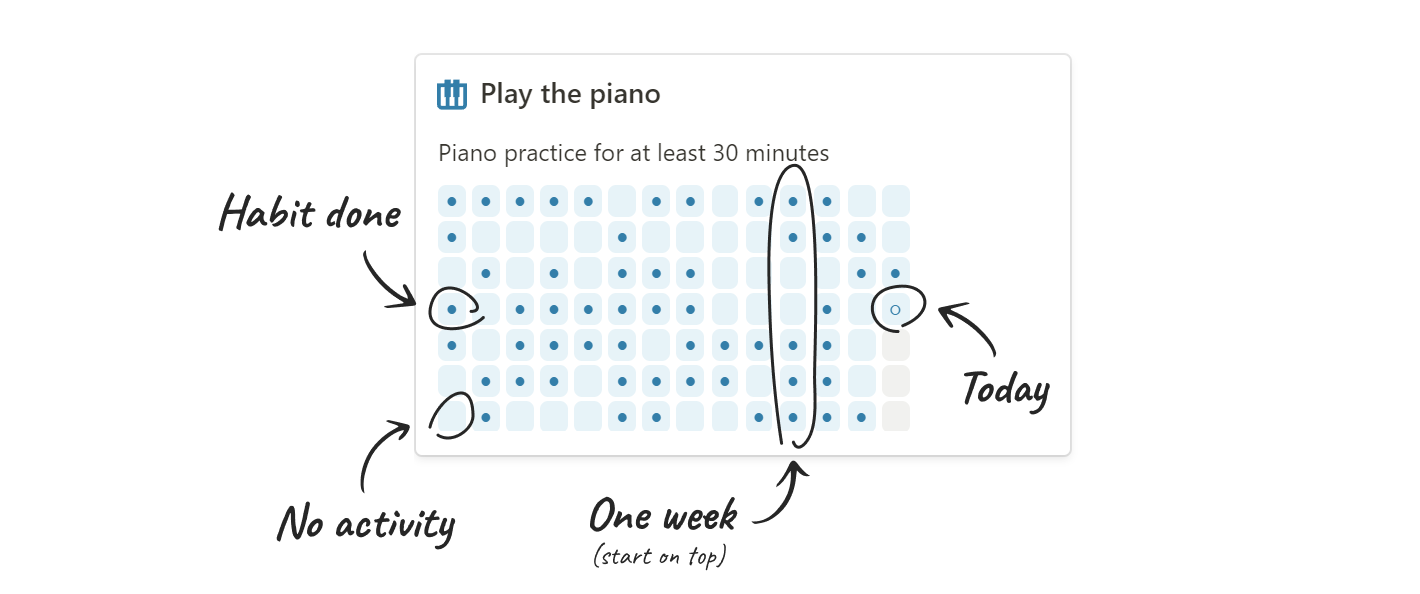
Tha activity chart shows your progress over the last weeks. Every square represents a day and every column represents one week (starting at the top, ending at the bottom). The full dot means the habit was done that day. Empty square is the opposite. Today is marked with the empty dot (until the habit is done).
Every habit has also associated button, which you click when you finish the habit today. After that the full dot appears in the activity chart and also the message bellow showing it was done today.
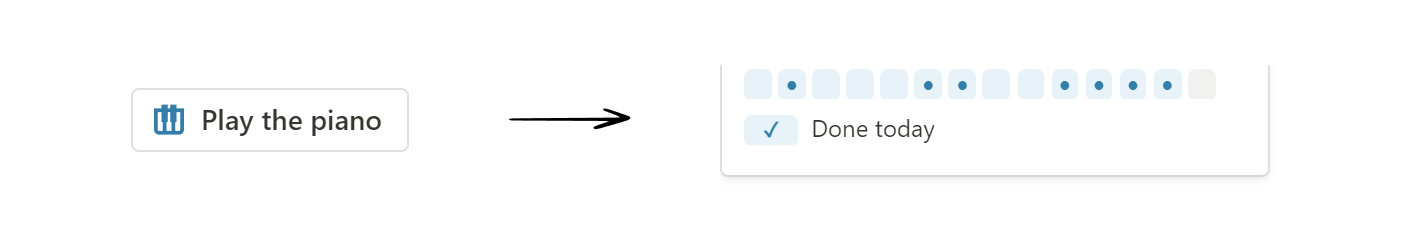
If you open the habit detail page, there is also a calendar with all the habit activity records.
To add new a habit, follow the instruction on the page Add a new habit.
